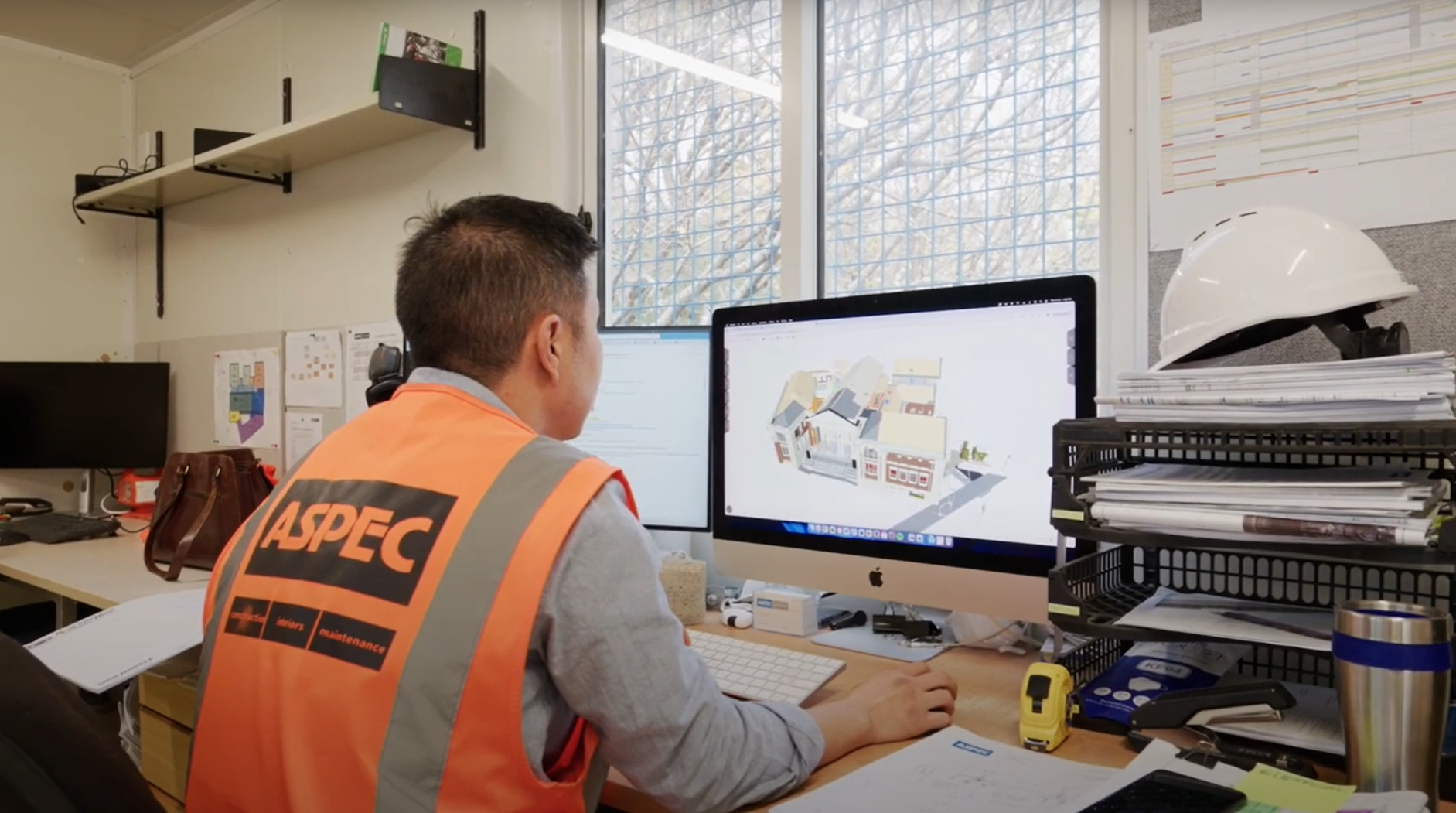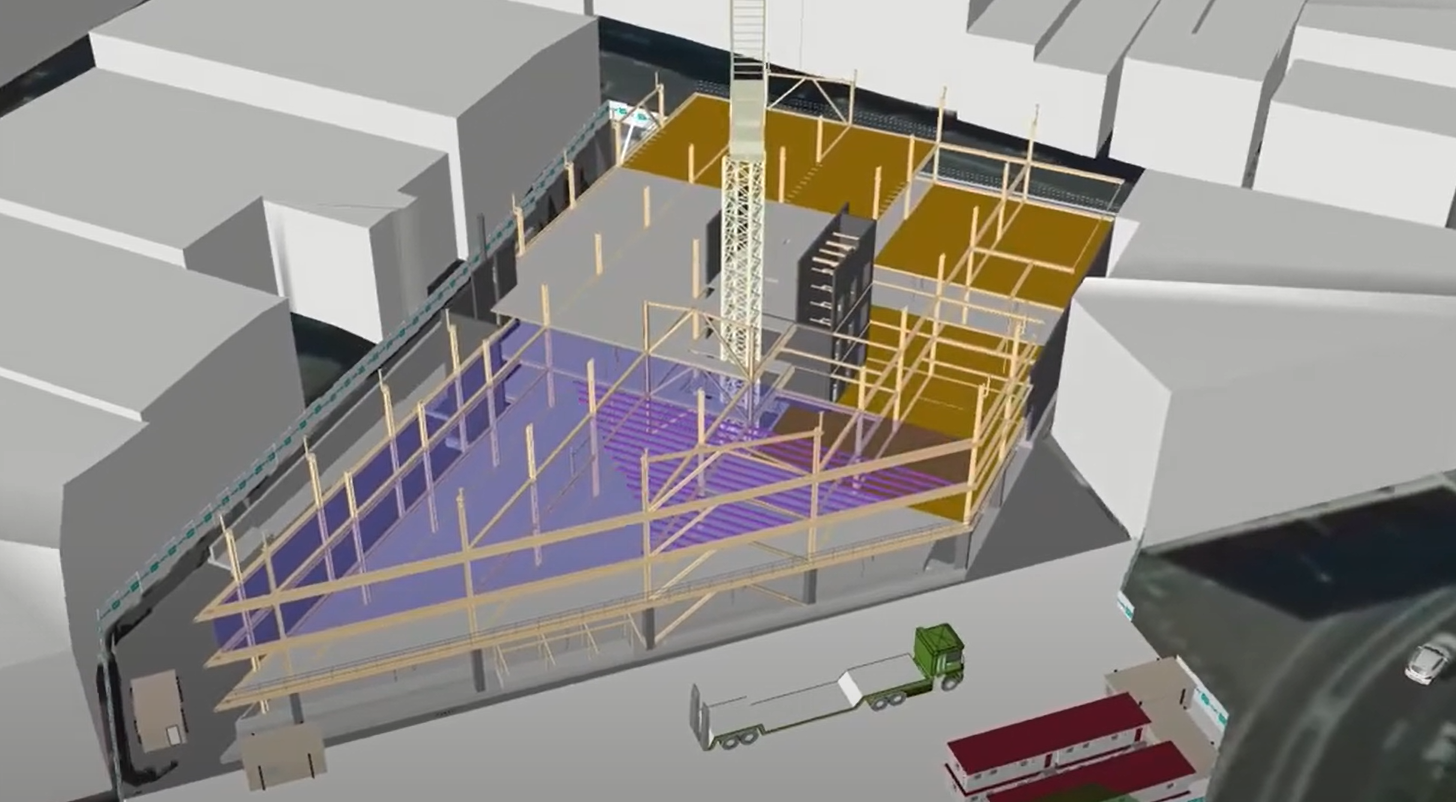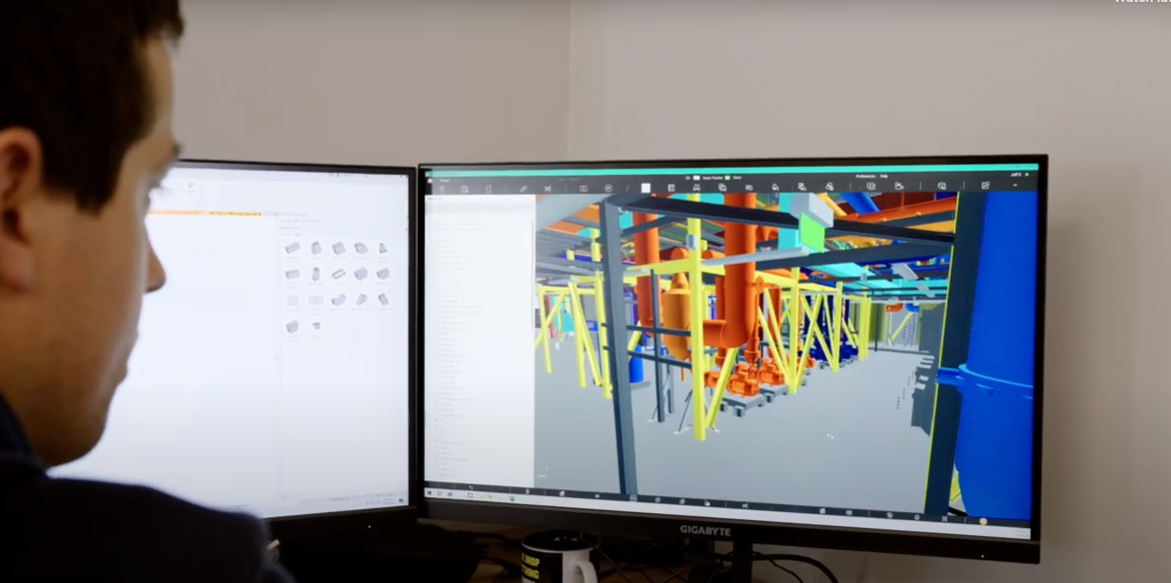Operator / Facilities Manager | Model visualisation for hazard identification
Description
Building Information Model (BIM) visualisation involves visually accessing information about the facility and virtually navigating the facility using a digital model representing the facility. Visualisation allows facility operators to gain a comprehensive understanding of the facility including all systems and components, as well as real-time operational data. Having visual access to this information and the ability to virtually navigate the facility in a digital model can help with identifying hazards more effectively to support safety management as part of facility operations.
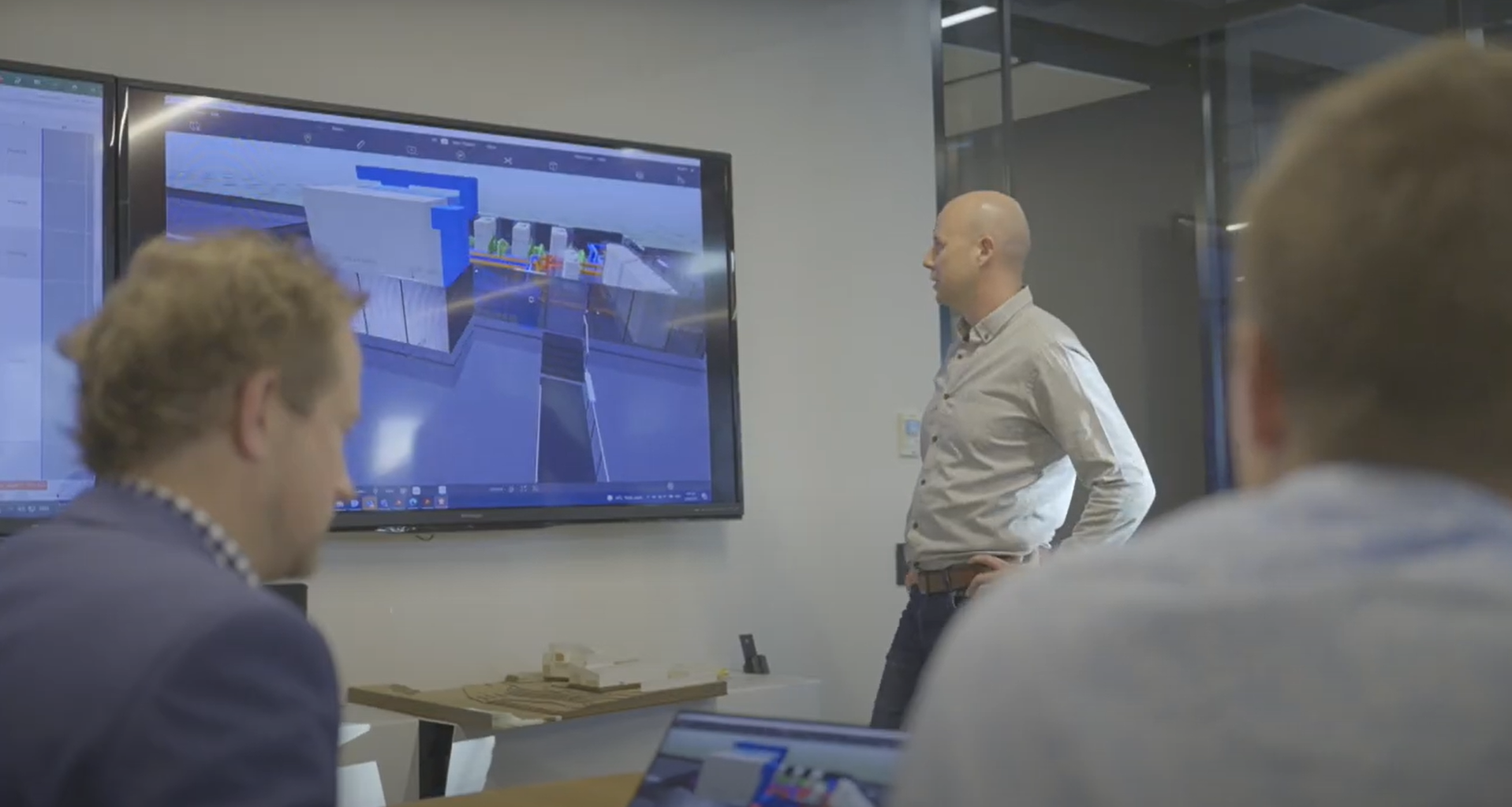
Case studies
Uses and benefits for health and safety
Model visualisation allows facility operators to navigate a digital model representing the facility for the purposes of accessing information more efficiently. Safety managers would benefit most from visualising the model to identify potential safety hazards.
Technology/techniques
BIM authoring and viewing software applications are typically used to visualise the model. Industry-standard tools include Autodesk Revit, ArchiCAD, Bentley MicroStation, Navisworks, Solibri Model Viewer and Solibri Model Checker. There are also other model viewer applications that can be used to visualise the model on a computer monitor or mobile device.
More advanced techniques include virtual reality (VR) and augmented reality (AR) utilising headsets or other mobile devices in conjunction with complementary software applications. Some of the industry-standard AR and VR platforms include Autodesk BIM360, Unity, and Unreal Engine.
Model/data requirements
An as-built model of the facility is required. All dimensions and the status of every component of the building or structure must be accurate and reflect actual conditions.
Hardware and software requirements
The model can generally be visualised on a workstation monitor, powered by the computer running the BIM software applications. A larger screen or monitor and an overhead projector are usually required in a meeting room.
Contract/procurement implications
The job description of safety managers should include some requirement for BIM knowledge, but at least the need to interact with BIM managers for managing which information to extract
Roles and responsibilities
| BIM managers | Responsible for managing the visualisation process. |
| Safety managers | Responsible to interact with BIM managers and manage which model and what scope of information to be visualised. |
| Contractors | May be provided with a means of visualising the model to help them carry out their work for effectively and efficiently. |
Training requirements
The use of VR and AR software and hardware for accessing information would require special training.
Future directions
More advanced immersive model visualisation techniques with more natural navigation and information extraction will be the future trend. Additionally, addressable building components and sensors will help with accessing and visualising real-time operational data. Wearable devices will become more common for hazard identification by allowing better communication and recording of information.