Owner / Client | Model visualisation for inspection and monitoring
Description
Using Building Information Modelling (BIM) for inspection and monitoring of construction works can provide clients with a view of the construction site without constant physical presence. It helps clients to meet their health and safety responsibilities with improved oversight capabilities, while also reducing their own exposure to on-site hazards.
BIM enables remote visualisation of site conditions through regularly updated digital representations, created via photogrammetry or point cloud scans, as well as real-time monitoring using sensors linked to the BIM model. This approach allows verification that project work and processes are being carried out as planned, ensuring that the actual construction matches the intended design, and that required maintenance or certification is completed. It also supports early identification of potential issues which allows prompt intervention and improvement, to maintain a safe working environment throughout construction.
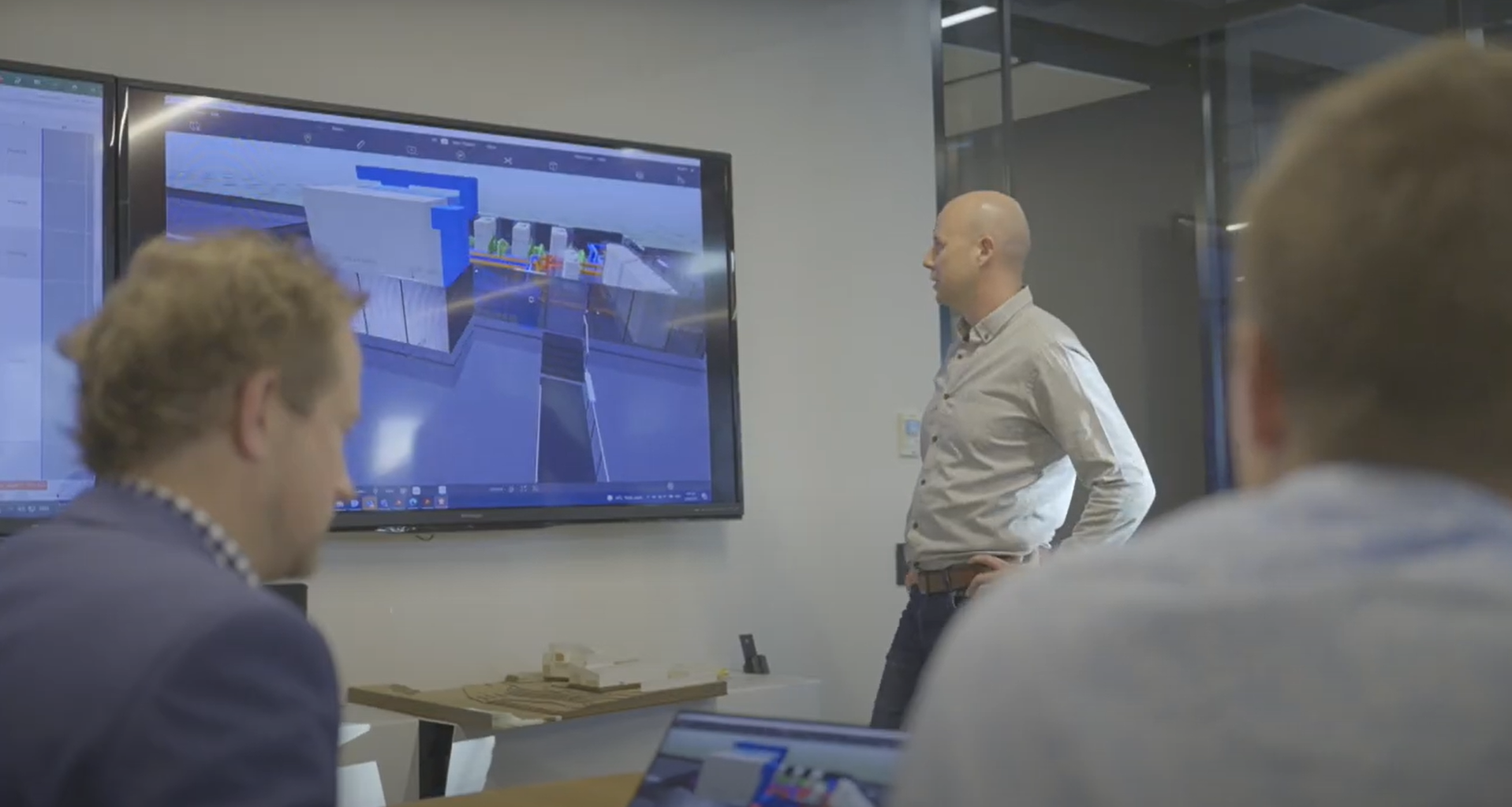
Case studies
Uses and benefits for health and safety
- Reduced exposure to on-site hazards by enabling remote inspections
- space
- Improved oversight of multiple work areas simultaneously
- space
- Early identification of potential safety issues through visual inspections or sensor data
- space
- Enhanced communication with contractors about safety concerns using visual aids
- space
- Creation of a historical record of site conditions for future reference or dispute resolution
Technology/techniques
To implement BIM-based inspection and monitoring, the client should discuss the availability and use of a range of technologies with the contractor:
- space
- Regular laser scanning or photogrammetry to capture site conditions
- space
- 360-degree cameras for detailed visual inspections
- space
- Drones for aerial site surveys
- space
- Internet of Things (IoT) sensors to collect real-time data on site conditions
- space
- Integration of sensor data with the BIM model
- space
- Cloud-based platforms for storing and viewing captured data
- space
- Dashboards or visualisation tools to display monitoring data in an easily understandable format
Model/data requirements
To support effective inspection and monitoring, the BIM model should be regularly updated to reflect current site conditions, ideally weekly or after significant milestones. Ensure that all building elements are clearly labelled and classified to facilitate easy identification. While the model does not need to be fully detailed, it should include temporary works and construction equipment that pose significant safety risks, and any elements that are being specifically monitored.
The BIM software used must support the overlay of captured point cloud or photogrammetry data with the model, allowing for accurate comparisons between as-planned and as-built conditions. Additionally, the model should allow for the attachment of inspection notes or photos to specific elements, creating a detailed record of observations.
To support data exchange and collaboration between different systems, the client should require that the model be delivered in both native BIM format and open standards like IFC, promoting interoperability across different software platforms used by various project stakeholders.
Hardware and software requirements
The specific hardware and software required will depend on the type of monitoring and visualisation that is used on the project, and whether it is used just during construction or will have an ongoing role throughout the building operations. Software may be bespoke, and technical expertise should be used to assist in selection and set up.
Contract/procurement implications
The client’s project BIM brief should outline their expectations and requirements for BIM use for the project. Use of the BIM model for inspection and monitoring needs to be established from the outset of the project to ensure that models developed are suitable for the purpose.
Roles and responsibilities
The responsibilities below should be considered:
| BIM Manager |
Oversee the maintenance and updates of the BIM model. |
| Site Data Capture Specialist |
Responsible for regular site scans and photogrammetry. ㅤ |
| Monitoring System Integrator | Ensure proper integration of sensors with the BIM model.
|
| Health and Safety Manager | Use BIM-based tools to identify and address safety issues.
|
| Project Manager | Incorporate BIM-based inspection and monitoring into project workflows.
|
Training requirements
Staff will require on-boarding and training on how to use the selected model visualisation platform, and instruction on how to undertake inspection and monitoring processes using the tools available.
Future directions
Model visualisation for inspection and monitoring is becoming more interactive. Dashboards that integrate data analysis with BIM models are being developed, together with augmented reality to show live site data and create realistic virtual site visits. Artificial intelligence is another innovation, with vison-based recognition helping to track activities that are taking place or identify areas that need attention.

